Setting up a Shadowsocks-rust server with v2ray plugin and CDN
Set up a proxy server use behind the Nginx and CDN
Conver private key form Oracle Cloud (Optional)
Use PuTTYgen load the private key and save the private key as putty’s format
Open Console connection
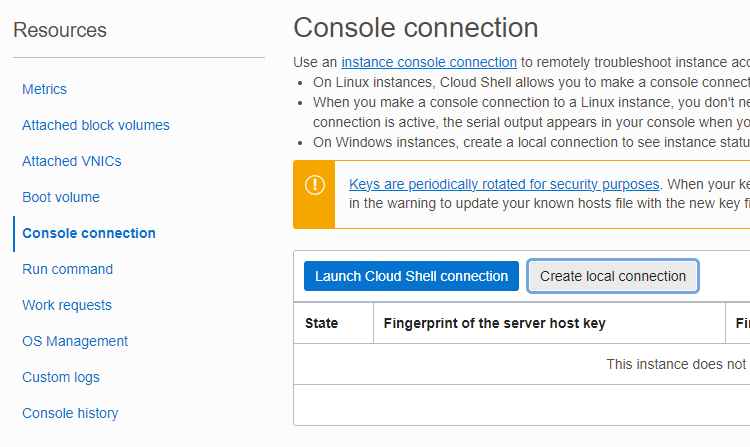
Download private key file from panel
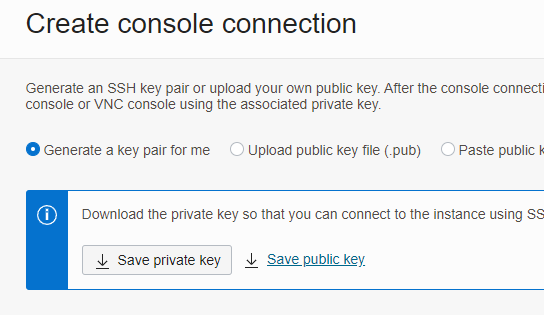
Open PuTTYgen.
Click Load, and select the private key file which the extension is
.key.Click Save private key
Install snap
sudo apt update
sudo apt install snapdInstall shadowsocks-rust
sudo snap install shadowsocks-rustInstall V2ray plugin
tar -xzvf v2ray-plugin-linux-amd64-v1.2.0.tar.gz
sudo cp v2ray-plugin_linux_386 /var/snap/shadowsocks-rust/common/v2ray-pluginShadowsocks Configuration
Editing the configuration file of shadowsocks-rust
/var/snap/shadowsocks-rust/common/etc/shadowsocks-rust/config.json{ "server": "localhost", "server_port": 8008, "method": "chacha20-ietf-poly1305", "password": "********", "mode": "tcp_only", "fast_open": false, "timeout": 5, "plugin": "/var/snap/shadowsocks-rust/common/v2ray-plugin", "plugin_opts": "server;host=mydomain.com;path=/ladder;" }
Open firewall
sudo firewall-cmd --permanent --zone=public --add-port=8081/tcp
sudo firewall-cmd --reload
sudo firewall-cmd --zone=public --list-portsNginx Configuration
Add server configuration in /etc/nginx/sites-enabled/default
server {
server_name your.site;
listen 8081 ssl http2;
# SSL configuration
ssl_certificate /etc/nginx/certs/your.site/fullchain.cer;
ssl_certificate_key /etc/nginx/certs/your.site.key;
ssl_protocols TLSv1.2 TLSv1.3;
ssl_ciphers ECDHE-RSA-AES128-GCM-SHA256:HIGH:!DHE;
ssl_prefer_server_ciphers on;
ssl_session_timeout 1d;
ssl_session_cache shared:MozSSL:10m;
ssl_session_tickets off;
location /ladder {
proxy_redirect off;
proxy_pass http://127.0.0.1:8008;
proxy_set_header Host $http_host;
proxy_http_version 1.1;
proxy_set_header Upgrade $http_upgrade;
proxy_set_header Connection "upgrade";
}
}Use nginx -t to check syntax
Start the daemon
sudo snap start --enable shadowsocks-rust.ssserver-daemonView the the log
sudo snap logs shadowsocks-rust.ssserver-daemon
tail -n 20 /var/log/nginx/access.log
tail -n 20 /var/log/nginx/error.logCloudflare Configuration
Login into Cloudflare dashboard
Find the SSL/TLS -> Overview, Set the encryption mode to Full
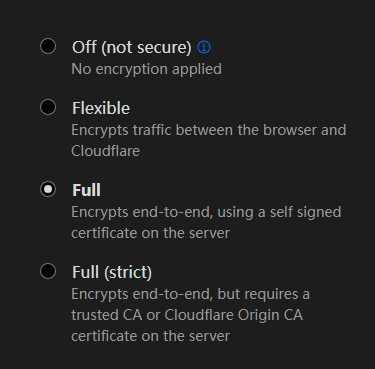
If your Nginx is configured to redirect HTTP request to HTTPS, and has self signed certificate on the server like generate by acme.sh, then set the encryption mode to FULL, otherwise you will get TOO MANY REDIERCTS.
You can check the CDN whether it is taking effects by using tool like ping or nslookup.
Client Configuration
{
"server": "mydomain.com",
"server_port": 443,
"password": "********",
"method": "chacha20-ietf-poly1305",
"plugin": "v2ray-plugin",
"plugin_opts": "tls;host=mydomain.com;path=/ladder",
"timeout": 5
}Opening port 80 on Oracle Cloud Infrastructure Compute node - Stack Overflow